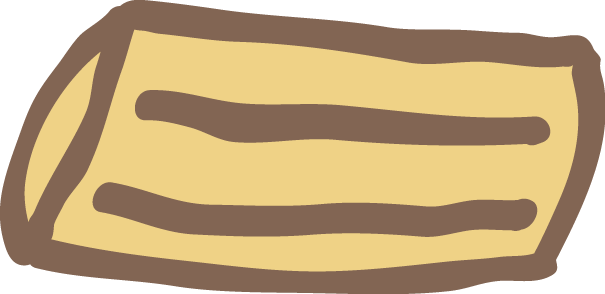Git Rebase VS. Merge
16 Aug 2017I’ve used git for version control for a good while now, but I’ve never really tried to understand the difference between merging and rebasing. I guess I’m a bit lazy that way, having a “If it works, it works” mentality. I’ve now spent some time figuring out the difference, and try making a short and understandable post about it.
The Difference
Both commands, git rebase and git merge, solves the same problem. Taking changes from one branch and integrating them into another. The difference happens in how changes are spliced together.
A typical use case is having a master and a feature branch. You want the changes from the master into the feature branch. Doing the git merge master command from the feature branch will create a new merge commit in your feature branch. A merge is basically a new commit, with two parents.
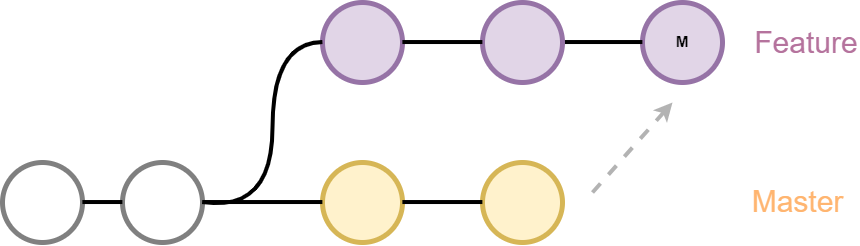
Whereas, rebasing will put the feature branches’ changes onto the master branch. The git rebase master will effectively move the commits to the tip of the master branch. Another way of looking at it is that you are relocating the place where you branched out from master to a more recent place in master’s history. In addition, a rebase will for every commit in feature create a new identical commit on top of master.
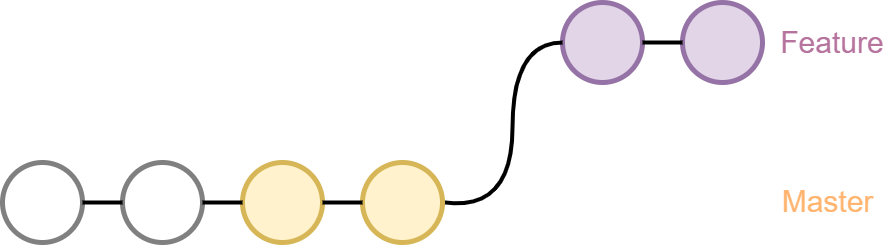
Advantages and Disadvantages of Rebasing
- Cleaner history that is easier to read.
- Slightly harder than merging.
- Rewrites the commit history. which might be problematic.
- You can’t see when changes from master were incorporated into feature.
- Gives you the ability to use interactive rebasing. You can remove intermediate backup commits and replace it with a single commit. You can also reword your commit messages.
- Maybe the best way to incorporate changes another developer made on master onto your feature branch.
Advantages and Disadvantages of Merging
- Merging is a non-destructive operation
- Each merge creates a commit, which might clutter the branches’ history.
- Traceability. You have a merge commit, which indicates that a convergence between two branches has taken place.
Finally, I would like to point out that the explanation above might be incorrect. It’s based on my current understanding of git. And I’m by no means a git wizard. Please read the references below to get a more thorough explanation.
Further Reading
Atlassian git tutorial
Stackoverflow answer
Blog post explaining the difference well