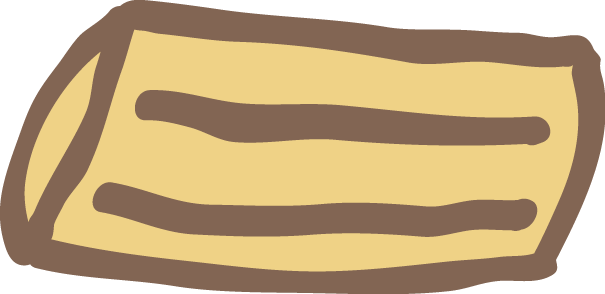Software Development Timesaver #4
18 Sep 2017Another small git tip, incoming!
Sometimes you commit something, but for some reason immediately regret that decision, and want to undo the commit. There are several reasons for why you want an undo. For me, this can happen when I am doing GitFlow, and accidentally commit to the develop branch because I assumed I had created a feature branch, but had not.
To quickly undo the commit, and keep your changes, do:
git reset --soft HEAD^
This will undo your latest commit, but keep the index and changes in that commit. You could also drop the –soft option. This will leave all changes as unstaged. And finally, switching from –soft to the –hard option will remove the latest commit, and its index and changes.